Créer un capteurs capacitifs
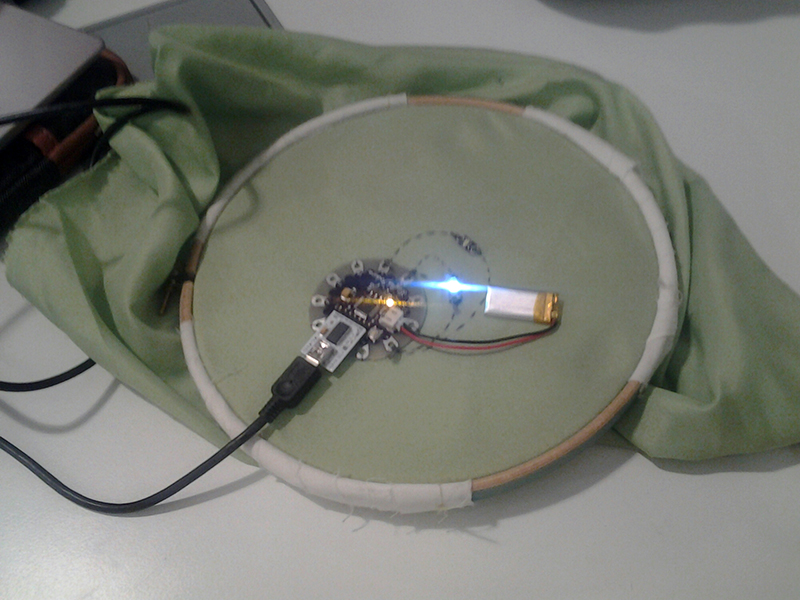
Vous pouvez créer une entrée tactile sur l'une des broche de l'Arduino.
Il ne nécessite aucun matériel spécial, néanmoins un condensateur de 1nF est recommandé en ligne avec la broche pour découpler les bruits de 50Hz.
Connecter un fil ou une plaque métallique à une broche.
Le code fonctionne en mettant la broche à la terre, tournant sur la résistance de pull-up interne, et en mesurant le temps qu'il faut pour que la broche revenienne à l'état haut.
readCapacitivePin renvoie une valeur faible, par exemple "1" au repos
Quand on le touche il retourne environ 5.
Code source